I will be doing more of a review but I only used it for a few hours before I had to charge the battery- It showed full about 3 hours later using their wall charger which supposedly outputs 2 amps, a lot more than a USB port on a computer will put out (500 ma max if you're lucky).
It came with Android 4.1.1 pre-installed, I didn't notice any issues with 4.1.1 besides the home-screen being stuck in portrait mode. I upgraded to 4.1.2 and that was fixed.
I saw all the rooting tools online were designed for 4.1.2 as 4.2 is still so new so I was going to pause at 4.1.2 but then decided to go on to 4.2 anyway since it was brand new I wanted to see how it worked unmodified for a little bit and I'm sure in a few weeks they'll be better ways to root 4.2 anyway.
My only previous experience with a tablet is the
Viewsonic G-Tablet I've had a few years. I also had a Gen 3 iPod Touch until it broke.
To put it mildly there is NO COMPARISON. In fact it is criminal the G tablet is still selling for $299- I'd feel really bad for anyone buying that new these days.
The screen quality/brightness/color is as good as anything I've ever seen. Previously my highest res screen was probably the screen on my Samsung Charge phone.
The size is perfect IMO, the 10" is a little big. The weight is much less compared to the G tablet, it's to the point where if it was any lighter it may not feel as solid.
I was able to browse JUOT in the Default 2012 style without issue- even the animated gifs work which they don't in the default browser on the Charge. (Chrome is the default browser on the Nexus

)
I did switch over to Express style though because the big signatures of some users makes tablet viewing annoying... (may have to start cracking down on big signatures keeping in mind higher traffic from mobile devices.) I notice on Express for some reason the style is a little too wide for the screen by default- have to look into that.
The built in speaker is decent. I did notice that the built in notice sounds sounded kind of "synthetic" for lack of a better work- of course they are synthetic but it is something I just can't put my finger on I think is from the speaker. When I played the music on my Google Play account however it sounded much better.
I do not trust "the cloud" but now I can see how/why manufacturers think they can get away with devices that only have 16GB (or even 8

) of memory without possibility of upgrade. (I did buy the 32 GB model.)
As soon as I setup the device my full collection of MP3s and playlists from Google Play were available in music. All the albums I have setup via Picassa Online/Google+ Albums were available in My Pictures. None were saved locally unless you choose to do so but on my home WiFi there was no delay at all in accessing them or seeing thumbnails- it was as responsive as being local files.
If you don't waste gigabytes with music, pictures, and I assume video then you really don't need hundreds of gigabytes of memory.
Still, I'd prefer seeing 128GB devices considering how cheap, relatively, flash memory is these days. Or at least an expansion card slot available, just in case.
I just played some games- Graphics were fantastic for those that worked- I was surprised quite a few apps I had purchased for by phone or G Tablet wouldn't download saying they were incompatible with my device. I don't believe that because everything worked on the G Tablet but I rooted the G Tablet, not sure if rooting would remove those notices.
Reading via the kindle app or the built in books app looks good.
I was a little surprised when I first logged in with my Google account it had already pulled the same custom background image I use on my G Tablet onto the Nexus- I would think people with multiple devices might want custom backgrounds for each device- would have preferred to be asked separately about that.
A couple of FYIs-
For some reason Auto-Rotation is turned off by default, you need to go to settings to turn it on.
In 4.2 developer options are hidden by default- to enable developer options you need to go to Settings -> About and click on the "build number" 7 times. Yes, 7 times. As you press it you will get messages "You are X clicks away from being a developer." When you are done the developer tools (USB debugging and such) will become available on the settings menu.

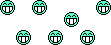

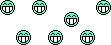
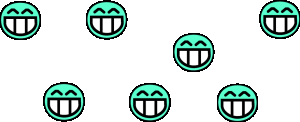



 )
)