Got notice a new iOS version was available, told it to update... random error during update = bricked device. Nothing posted on Apple's support pages is working. 
Fawk Apple.

Fawk Apple.

I'm going to try and remember this...connect to computer, load itunes, press home and power button till apple logo shows, release power(top) button, continue holding home button. Ipod will enter DFU mode. once it begins loading, you can release home button. Start over with restore, then update.

Didn't work the first time but I tried uninstalling the apple USB drivers and can't get them to reinstall now... Manually found the 64 bit driver file but windows claims it's not a 64 but driver file and won't allow me to install it. All while following more instructions on apple's support site.connect to computer, load itunes, press home and power button till apple logo shows, release power(top) button, continue holding home button. Ipod will enter DFU mode. once it begins loading, you can release home button. Start over with restore, then update.


 and
and

trying to run a superior product on inferior equipment.. again sounds like the laptop is the issue.. or rather Windows..The windows laptop woks fine. The problem is Apple's drivers. Everything worked fine until I allowed itunes to update the ipod.
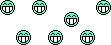
Well I uninstalled and re installed everything... the driver now works but holding power and home did not start any type of recovery process and the ipod still has no listing in itunes.Didn't work the first time but I tried uninstalling the apple USB drivers and can't get them to reinstall now... Manually found the 64 bit driver file but windows claims it's not a 64 but driver file and won't allow me to install it. All while following more instructions on apple's support site.
Looks like they expect me to uninstall Itunes, Safari, Quicktime, and all apple products completely, reboot, reinstall itunes, reboot again, and try again.
