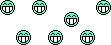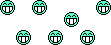I'm a bit stuck on a motherboard swap.
Background:
I had an OEM Acer desktop micro-ATX computer, AMD Ahtlon II X4, 4gb RAM, 1TB HD, WIN7
I upgraded to a full size case, another 1.5TB drive, 8gb RAM and it ran fine, It's been this way for 6-8 months.
I bought a 128gb SSD, Win8, and an Asus m5a97 R2.0 motherboard then moved back to the states.
When I got here and unpacked everything I sat down to do a motherboard swap, put Win8 on the SSD and get back running again.
I installed the new motherboard, swapped everything over and tried to boot to previously, working Win7. It hung up on the windows logo which I learned online means that something is missing drivers.
I then though, I'll just unplug the HDD and install a fresh copy of Win8 on the SSD, then point to my user data/program files on the HDD. No dice there either. It hangs on the install right away saying I need media drivers, so I downloaded the ALL of the available drivers from Asus for the MB but haven't had luck getting them "installed" during Win8 install, probably because I don't have just .inf files, the files I downloaded from Asus are large and have all kinds of "setup" files and readme files etc etc.
What to do? The Win7 installation on the HDD is an OEM and not a standalone. I do have a security code for it. Should I just download an image of Win7 and put in my code? I bet it hangs up just like Win8 does. What drivers do I need to install on the motherboard.
It boots to UEFI BIOS just fine and everything but the OS is working.
Background:
I had an OEM Acer desktop micro-ATX computer, AMD Ahtlon II X4, 4gb RAM, 1TB HD, WIN7
I upgraded to a full size case, another 1.5TB drive, 8gb RAM and it ran fine, It's been this way for 6-8 months.
I bought a 128gb SSD, Win8, and an Asus m5a97 R2.0 motherboard then moved back to the states.
When I got here and unpacked everything I sat down to do a motherboard swap, put Win8 on the SSD and get back running again.
I installed the new motherboard, swapped everything over and tried to boot to previously, working Win7. It hung up on the windows logo which I learned online means that something is missing drivers.
I then though, I'll just unplug the HDD and install a fresh copy of Win8 on the SSD, then point to my user data/program files on the HDD. No dice there either. It hangs on the install right away saying I need media drivers, so I downloaded the ALL of the available drivers from Asus for the MB but haven't had luck getting them "installed" during Win8 install, probably because I don't have just .inf files, the files I downloaded from Asus are large and have all kinds of "setup" files and readme files etc etc.
What to do? The Win7 installation on the HDD is an OEM and not a standalone. I do have a security code for it. Should I just download an image of Win7 and put in my code? I bet it hangs up just like Win8 does. What drivers do I need to install on the motherboard.
It boots to UEFI BIOS just fine and everything but the OS is working.