I had a free 2GB account at Dropbox which I was using to store our a forum backup and all the mods and stuff, but it recently broke the 2GB limit for a free account. So I started looking at prices... Dropbox is like $100 for 50 GB and $200 a year for 100 GB of storage... If I'm going to pay I'm going to want to backup everything- videos, music, pictures, and I'm well over 100 GB...
I see Carbonite is like $50 a year for unlimited storage... much better deal it seems. The catch is by default Carbonite won't backup videos, exe's. and other files- but you can override these on a filetype by filetype basis... which is annoying because there's like 100 extensions it won't backup by default. I don't see why they won't have an "Allow all" option for those of us who know what we are doing.
I'm trying their free 15 day trial now, but I could easily be switched to a better backup before I pay if one is out there. I want something with an unlimited storage (or at least 250 GB) for $100 a year or less, that allows all folders I specify to be backed up. Extra points if it can detect when I'm not using the computer and backup then, which Carbonite also doesn't seem to do.
I see Carbonite is like $50 a year for unlimited storage... much better deal it seems. The catch is by default Carbonite won't backup videos, exe's. and other files- but you can override these on a filetype by filetype basis... which is annoying because there's like 100 extensions it won't backup by default. I don't see why they won't have an "Allow all" option for those of us who know what we are doing.
I'm trying their free 15 day trial now, but I could easily be switched to a better backup before I pay if one is out there. I want something with an unlimited storage (or at least 250 GB) for $100 a year or less, that allows all folders I specify to be backed up. Extra points if it can detect when I'm not using the computer and backup then, which Carbonite also doesn't seem to do.



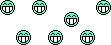
 Tell me something I didn't figure out for myself.
Tell me something I didn't figure out for myself.