I have a little Linux box that I use for a Ubiquiti NVR, Unifi controller, and NAS (samba). It's an old Dell Optiplex 390 with a core i3 that I bought as an employee purchase from my old employer. Jammed a bunch of old/spare drives into it and configured them with software RAID1.
It's been running for a while and I could use more space for the NVR and samba share, and one of the drives in the boot raid array has failed. I'm going to replace the aging case/cooler fans, add a WD Red 4tb NAS drive, and replace the failed 250gb raid member with a 240gb SSD. I'm also going to pull some of the smaller drives and add a drive cage so that I can mount the drives rather than having a couple just laying around loose.
The goal here will be to replace things without losing data and having to reinstall the OS and apps. I think I'll need to shrink the root volume a tad, then specify that the HDD is "write-mostly" in an effort to make the SSD effectively the primary read drive in the array.
Pics to come.
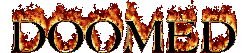
It's been running for a while and I could use more space for the NVR and samba share, and one of the drives in the boot raid array has failed. I'm going to replace the aging case/cooler fans, add a WD Red 4tb NAS drive, and replace the failed 250gb raid member with a 240gb SSD. I'm also going to pull some of the smaller drives and add a drive cage so that I can mount the drives rather than having a couple just laying around loose.
The goal here will be to replace things without losing data and having to reinstall the OS and apps. I think I'll need to shrink the root volume a tad, then specify that the HDD is "write-mostly" in an effort to make the SSD effectively the primary read drive in the array.
Pics to come.
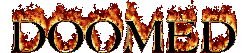
Last edited:
