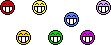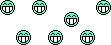UPDATE: See updated posts later on. Keyboard began failing early on and no replacement possible. ASUS support is not helpful. Would never buy ASUS again.
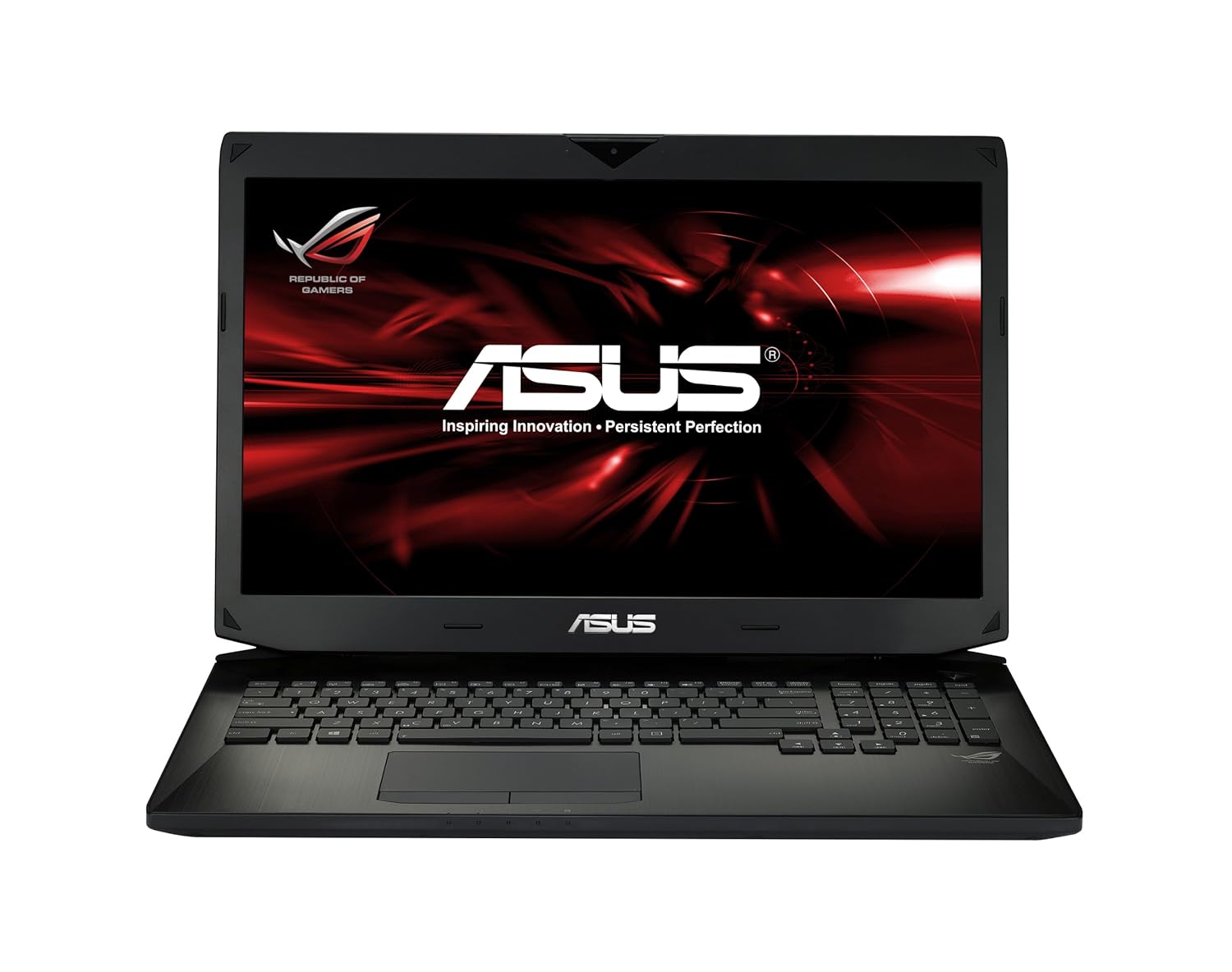
View / Buy on Amazon
IMPORTANT UPDATE - Despite the positive review that follows less than 6 months in I had to replace my keyboard because multiple keys stopped popping back up, a serious design flaw many people reported on the Asus forums. Asus support was not at all helpful and authorized Asus repair centers claimed they could not get the parts to fix the issue. I ended up buying a replacement keyboard myself from Amazon and had to do the repair myself. It worked, thankfully, and now I keep a keyboard cover on 24/7 and it hasn't given an issue since but the lack of support and acknowledgement of the widespread issue has caused me to no longer recommend Asus products. All issues are documented later in the thread as they happened.
I purchased this several days ago- I was looking for a very powerful system with a 17" screen, 1920 x 1080 resolution Minimum, 16GB Minimum RAM, 750 GB minimum Hard Drive, and a price tag of about $2000 or less.
Of the two main contenders I didn't choose, one was a refurbished Apple Mac Book Pro, refurbished both because of price and Apple doesn't make 17" laptops anymore. The downside of the MacBook Pros were they were early 2011 models, Apple only officially supports 8GB Max Ram (although users report they can use 16GB) and no USB 3.0 ports. The pros of the Mac was of course it's an Apple so it is a fairly thin and light laptop for being 17 inches and the screen quality of Apple laptop screens is just about as good as they come.
The other option was an MSI GT70 2OD-064US or one of the dozen or so various MSI models in the same price range. The problems with MSI were for the same price the ASUS met or exceeded all the specs of the MSI, the MSI was noticeably thicker than the ASUS, and most importantly I looked at a high end MSI laptop early last year and found the screen quality (contrast, color vibrancy, saturation) extremely poor for an expensive laptop. Also their setup software was horrible and it took a long time to remove the bloatware. Overall the entire laptop gave me a poor impression of the company. The things the MSI had ASUS didn't were a multi-color backlit keyboard (ASUS is only white backlit) and dedicated buttons for just about everything above the keyboard including one to turn on an extra cooling fan.
The ASUS laptop looked fairly thin for a 17" gaming machine. It's not even fair to compare the size to an Apple MBP as the MBP isn't a gaming machine and isn't intended to be.
I asked a question on Amazon and someone who had both a MacBook Pro and this model ASUS responded the screen quality of the ASUS was close to the MBP. While I didn't fully believe it, it was enough for me to try the machine- if the screen was really as bad as the MSI had been I could return it an my Amex card benefits would reimburse the re-stocking fee.
I am happy to say I will be keeping this laptop, The screen quality however leaves a lot to be desired but it is still well above the MSI I saw last year. It is "adequate" while I was used to "Superb." (My previous laptop was an HP Envy 15" 3040nr which had a rare 1920x1080 res screen in a 15" package- Plus it used HP's "Radiance" technology which is the highest quality screen tech in the industry.) Compared to my HP the ASUS screen has noticeably less contrast and color saturation. Even with the brightness turned down. There are no controls to change these. I will get used to it, but it is by far the biggest problem with this laptop.
The next issue for me is lack of a dedicated volume wheel or even up/down button. To change the volume you must use the Fn key in combination with the F11 or F12 function keys. Or you need the mouse to change the volume from the sound icon in the system tray. This is the first laptop I've ever had without a dedicated volume wheel or button, and I've had many laptops going back to an Acer in College in 1999. May have to look if someone sells a USB volume knob or something. (They Do!)
Some more minor issues- I find the backlit keyboard light "leaks" out around the keys, possibly was intended but makes looking at the keyboard from a low angle difficult as the bright LEDs you see between the keys and the laptop itself far outshine the light reaching the actual characters to back-light.
Finally the "texture" of the plastic is not what is shown on the Amazon image (below.) Rather than looking like that it is a flat black. Worse, every single finger print is visible. After using it for just a few days it looks like it is a year old. Needs to be cleaned often.
Amazon Picture:

Actual picture after 4 days of use:

Despite all these issues above however, this is an awesome machine. It is extremely fast. It has both a 256 GB SSD drive for extremely quick (think almost instant) boot times and an additional 1 TB traditional hard drive for your data storage. For some reason both the SSD and Data drives were split into two equal halves with their own drive letters. First thing I did was use Windows 8 Disk Manager to erase the empty volumes and expand each drive to their full capacity under one drive letter each.
Although I don't play SimCity much these days because I find it boring with such small maps, I did install it to see how this laptop handled it compared to my previous HP. I turned every graphic option to absolute max values and this machine could have gone 5 times further if the options existed. Even at max video quality at the full native 1920x1080 resolution the frame rate and speed when moving around the map was incredible. I actually had to put the game on its slowest speed just so the cars and traffic moved at a reasonable speed in the animations. All this mind you wile I have 2 web browsers with over 10 tabs each open, Microsoft Live Mail, and a 100 GB+ file copy process running in the background!
I've thrown everything I've had at this laptop- installed tons of software- and have yet to see a severe error or BSOD. There have been occasional errors but I am almost sure they are all related to the software I installed rather than the hardware.
Speaking of installed software I am happy to say this ASUS came with minimal "bloatware" - arguably none. The only software I uninstalled was McAfee (to put on my preferred virus scanner) and Wild Tangent games.
Installed software from several DVDs without issue. The manual eject button on the drive is a bit hard to press but most times I eject via Windows File Explorer anyway.
Keyboard backlight brightness as well as screen brightness are easily controlled via Fn key plus appropriate function keys on the keyboard- I've turned them both a bit down from max values.
One little thing I liked was the fact that because the power input port is on the side (back would be ideal) they went ahead and made the wire you plug into it have a right angle, so the cord still goes straight back despite being plugged into the side of the laptop. You'd think every laptop maker would do this if they have to have the power port on the side but my HP Envy did not- I had to buy a right angle adapter on my own.
Pic of the laptop in use-

Note- the red tape at the top center is my way of making sure the built in HD webcam is always "off." There is a light that comes on when the camera is active, but I would never trust a camera without a physical means of blocking the lens.
Worth mentioning- while the laptop ships with 16GB RAM, but the max is 32GB so in a year or so perfect time to upgrade and make it feel like new again.
Overall I give this laptop a very solid - docking a half a star for the lack of contrast in the screen and half for lacking a dedicated volume control. The incredible speed of this machine more than makes up for any other short-comings. Read my review on Amazon.
- docking a half a star for the lack of contrast in the screen and half for lacking a dedicated volume control. The incredible speed of this machine more than makes up for any other short-comings. Read my review on Amazon.
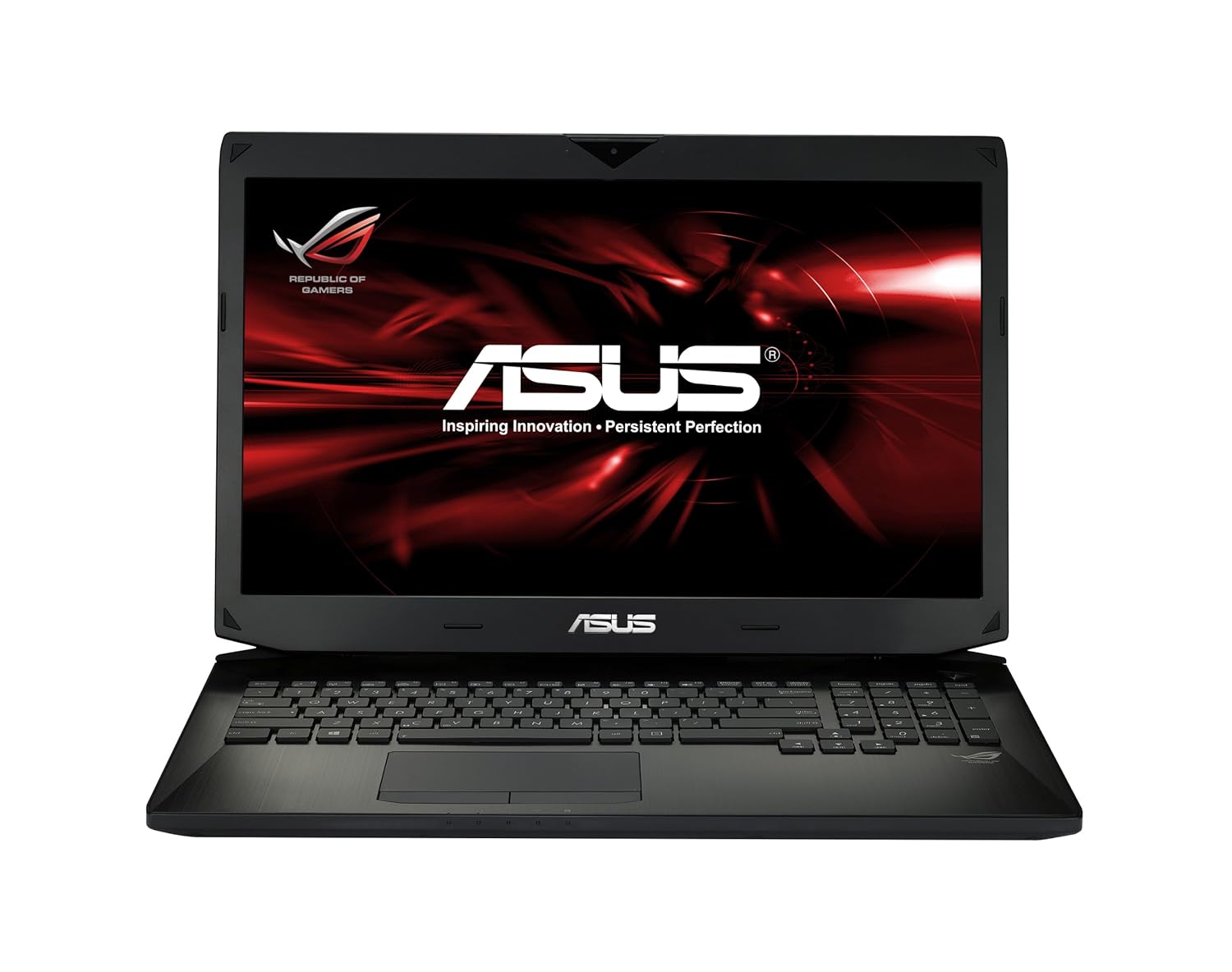
View / Buy on Amazon
IMPORTANT UPDATE - Despite the positive review that follows less than 6 months in I had to replace my keyboard because multiple keys stopped popping back up, a serious design flaw many people reported on the Asus forums. Asus support was not at all helpful and authorized Asus repair centers claimed they could not get the parts to fix the issue. I ended up buying a replacement keyboard myself from Amazon and had to do the repair myself. It worked, thankfully, and now I keep a keyboard cover on 24/7 and it hasn't given an issue since but the lack of support and acknowledgement of the widespread issue has caused me to no longer recommend Asus products. All issues are documented later in the thread as they happened.
I purchased this several days ago- I was looking for a very powerful system with a 17" screen, 1920 x 1080 resolution Minimum, 16GB Minimum RAM, 750 GB minimum Hard Drive, and a price tag of about $2000 or less.
Of the two main contenders I didn't choose, one was a refurbished Apple Mac Book Pro, refurbished both because of price and Apple doesn't make 17" laptops anymore. The downside of the MacBook Pros were they were early 2011 models, Apple only officially supports 8GB Max Ram (although users report they can use 16GB) and no USB 3.0 ports. The pros of the Mac was of course it's an Apple so it is a fairly thin and light laptop for being 17 inches and the screen quality of Apple laptop screens is just about as good as they come.
The other option was an MSI GT70 2OD-064US or one of the dozen or so various MSI models in the same price range. The problems with MSI were for the same price the ASUS met or exceeded all the specs of the MSI, the MSI was noticeably thicker than the ASUS, and most importantly I looked at a high end MSI laptop early last year and found the screen quality (contrast, color vibrancy, saturation) extremely poor for an expensive laptop. Also their setup software was horrible and it took a long time to remove the bloatware. Overall the entire laptop gave me a poor impression of the company. The things the MSI had ASUS didn't were a multi-color backlit keyboard (ASUS is only white backlit) and dedicated buttons for just about everything above the keyboard including one to turn on an extra cooling fan.
The ASUS laptop looked fairly thin for a 17" gaming machine. It's not even fair to compare the size to an Apple MBP as the MBP isn't a gaming machine and isn't intended to be.
I asked a question on Amazon and someone who had both a MacBook Pro and this model ASUS responded the screen quality of the ASUS was close to the MBP. While I didn't fully believe it, it was enough for me to try the machine- if the screen was really as bad as the MSI had been I could return it an my Amex card benefits would reimburse the re-stocking fee.
I am happy to say I will be keeping this laptop, The screen quality however leaves a lot to be desired but it is still well above the MSI I saw last year. It is "adequate" while I was used to "Superb." (My previous laptop was an HP Envy 15" 3040nr which had a rare 1920x1080 res screen in a 15" package- Plus it used HP's "Radiance" technology which is the highest quality screen tech in the industry.) Compared to my HP the ASUS screen has noticeably less contrast and color saturation. Even with the brightness turned down. There are no controls to change these. I will get used to it, but it is by far the biggest problem with this laptop.
The next issue for me is lack of a dedicated volume wheel or even up/down button. To change the volume you must use the Fn key in combination with the F11 or F12 function keys. Or you need the mouse to change the volume from the sound icon in the system tray. This is the first laptop I've ever had without a dedicated volume wheel or button, and I've had many laptops going back to an Acer in College in 1999. May have to look if someone sells a USB volume knob or something. (They Do!)
Some more minor issues- I find the backlit keyboard light "leaks" out around the keys, possibly was intended but makes looking at the keyboard from a low angle difficult as the bright LEDs you see between the keys and the laptop itself far outshine the light reaching the actual characters to back-light.
Finally the "texture" of the plastic is not what is shown on the Amazon image (below.) Rather than looking like that it is a flat black. Worse, every single finger print is visible. After using it for just a few days it looks like it is a year old. Needs to be cleaned often.
Amazon Picture:

Actual picture after 4 days of use:

Despite all these issues above however, this is an awesome machine. It is extremely fast. It has both a 256 GB SSD drive for extremely quick (think almost instant) boot times and an additional 1 TB traditional hard drive for your data storage. For some reason both the SSD and Data drives were split into two equal halves with their own drive letters. First thing I did was use Windows 8 Disk Manager to erase the empty volumes and expand each drive to their full capacity under one drive letter each.
Although I don't play SimCity much these days because I find it boring with such small maps, I did install it to see how this laptop handled it compared to my previous HP. I turned every graphic option to absolute max values and this machine could have gone 5 times further if the options existed. Even at max video quality at the full native 1920x1080 resolution the frame rate and speed when moving around the map was incredible. I actually had to put the game on its slowest speed just so the cars and traffic moved at a reasonable speed in the animations. All this mind you wile I have 2 web browsers with over 10 tabs each open, Microsoft Live Mail, and a 100 GB+ file copy process running in the background!
I've thrown everything I've had at this laptop- installed tons of software- and have yet to see a severe error or BSOD. There have been occasional errors but I am almost sure they are all related to the software I installed rather than the hardware.
Speaking of installed software I am happy to say this ASUS came with minimal "bloatware" - arguably none. The only software I uninstalled was McAfee (to put on my preferred virus scanner) and Wild Tangent games.
Installed software from several DVDs without issue. The manual eject button on the drive is a bit hard to press but most times I eject via Windows File Explorer anyway.
Keyboard backlight brightness as well as screen brightness are easily controlled via Fn key plus appropriate function keys on the keyboard- I've turned them both a bit down from max values.
One little thing I liked was the fact that because the power input port is on the side (back would be ideal) they went ahead and made the wire you plug into it have a right angle, so the cord still goes straight back despite being plugged into the side of the laptop. You'd think every laptop maker would do this if they have to have the power port on the side but my HP Envy did not- I had to buy a right angle adapter on my own.
Pic of the laptop in use-

Note- the red tape at the top center is my way of making sure the built in HD webcam is always "off." There is a light that comes on when the camera is active, but I would never trust a camera without a physical means of blocking the lens.
Worth mentioning- while the laptop ships with 16GB RAM, but the max is 32GB so in a year or so perfect time to upgrade and make it feel like new again.
Overall I give this laptop a very solid
 - docking a half a star for the lack of contrast in the screen and half for lacking a dedicated volume control. The incredible speed of this machine more than makes up for any other short-comings. Read my review on Amazon.
- docking a half a star for the lack of contrast in the screen and half for lacking a dedicated volume control. The incredible speed of this machine more than makes up for any other short-comings. Read my review on Amazon.